 MySQL管理
MySQL管理
# 01.数据库管理
# 1.1 创建数据库
# 1.创建数据库
mysql> show databases;
mysql> create database tomdb charset utf8; #创建数据库tomdb,使用utf-8做字符编码
mysql> use tomdb #选择使用tomdb数据库
mysql> drop database tomdb;
mysql> show create database tomdb; # 查看创建数据库的语法
1
2
3
4
5
6
2
3
4
5
6
# 1.2 用户管理
# 1、创建用户
mysql> create user 'tom'@'%' identified by '123456';
# 2、授予mup用户授予对mup数据库的操作权限
mysql> GRANT ALL ON tomdb.* TO 'tom'@'%';
mysql> flush privileges;
mysql> select host,user from mysql.user;
mysql> show grants for tom;
# 3、删除用户
mysql> Delete FROM mysql.user Where User='mup' and Host=”localhost”;
mysql> Delete FROM mysql.user Where User='mup';
# 4、修改tom用户密码
mysql> select user,host from mysql.user where user='tom' and host='%';
mysql> update mysql.user set authentication_string=password('chnsys') where user='tom' and host='%';
mysql> flush privileges;
# 5、修改root密码
mysql> update mysql.user set authentication_string=password('mysqlRootPwd') where user='root' and Host = 'localhost';
1
2
3
4
5
6
7
8
9
10
11
12
13
14
15
16
17
18
19
20
2
3
4
5
6
7
8
9
10
11
12
13
14
15
16
17
18
19
20
# 02.简单创建表测试
# 2.1 创建表语法
- 创建学生表
create table student(
id int auto_increment,
name char(32) not null,
age int not null,
register_data date not null,
primary key (id)
);
1
2
3
4
5
6
7
2
3
4
5
6
7
- 创建表解释
mysql> create table student( #在tomdb数据库中创建表:student
-> id int auto_increment, #在表中创建第一个字段:“id”
-> name char(32) not null, #在表中创建第二个字段:“name”
-> age int not null, #在表中创建第三个字段:“age”
-> register_data date not null, #在表中创建第四个字段:日期
-> primary key (id)); #将表的主键设置为字段:“id
Query OK, 0 rows affected (0.10 sec) #这里是创建成功的提示
1
2
3
4
5
6
7
2
3
4
5
6
7
# 2.2 插入数据
mysql> desc student; # 查看student表所有字段
mysql> insert into student(name,age,register_data) values("zhangsan",100,"2016-06-20");
mysql> select * from student; #查看student表有哪些数据
1
2
3
2
3
# 03.MySQL三种数据类型
# 3.1 数值格式有哪
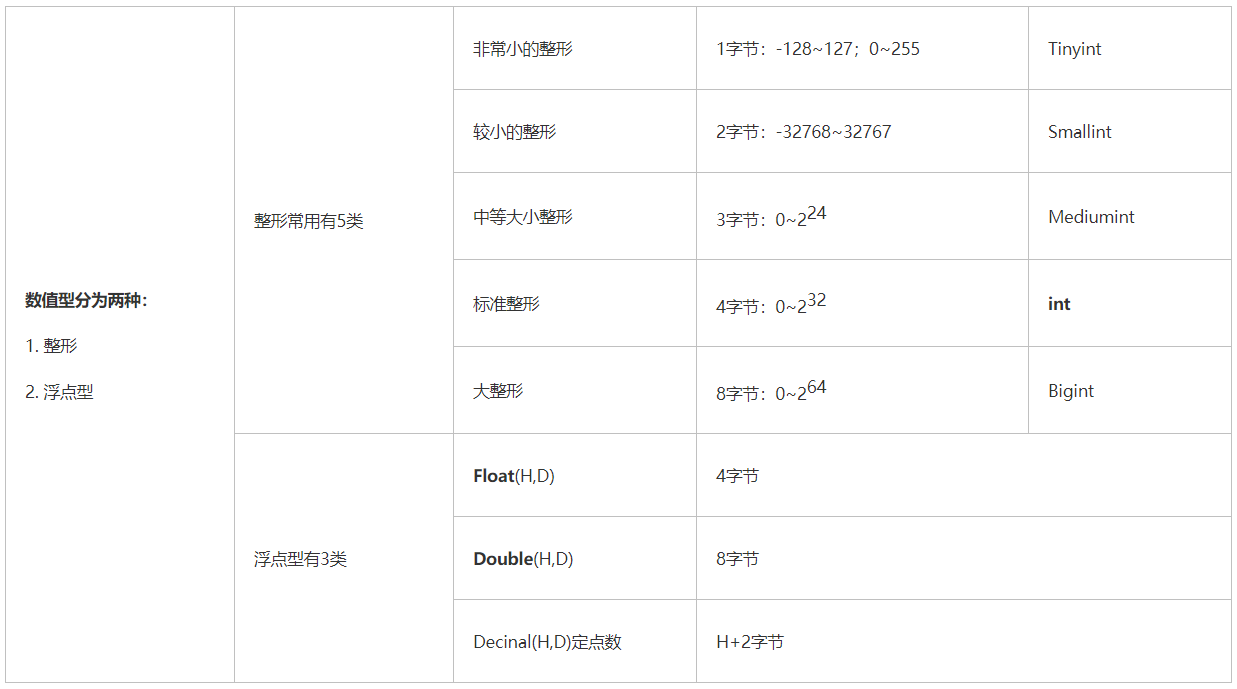
# 3.2 字符串格式
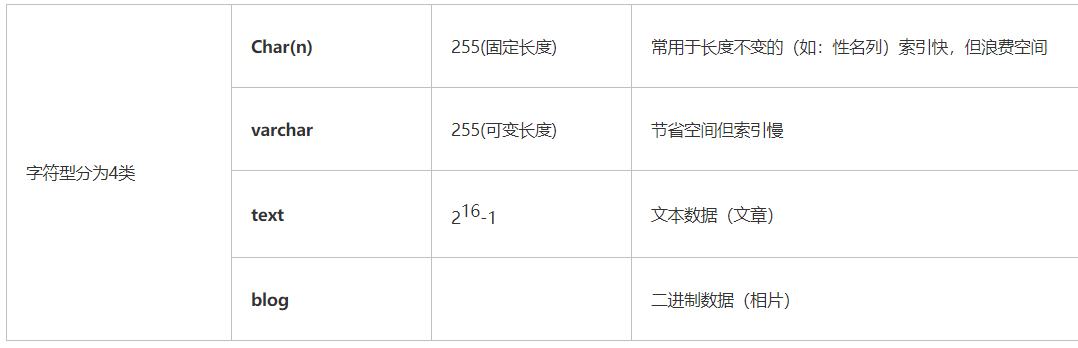
# 2.3 日期型

# 04.mysql导入导出
# 4.1 查看mysql相关目录
- 首先linux 下查看mysql相关目录
[root@op-workorder bin]# whereis mysql
mysql: /usr/bin/mysql /usr/lib64/mysql /usr/include/mysql
1
2
2
# 4.2 导出数据库
导出数据和表结构
[root@k8s-master ~]# cd /home/work/mysql/bin # 先cd到mysql的运行路径下,再执行一下命令
# mysqldump -u用户名 -p密码 数据库名 > 数据库名.sql
[root@k8s-master ~]# ./mysqldump -uroot -p bsp > bsp.sql
1
2
3
2
3
只导出表结构
''' mysqldump -u用户名 -p密码 -d 数据库名 > 数据库名.sql '''
[root@k8s-master ~]# mysqldump -uroot -p -d dbname > dbname .sql
1
2
2
# 4.3 导入数据库
# 1、首先建空数据库
mysql> create database bsp charset utf8;
# 2、导入数据库(方法一)
mysql> use bsp; # 1)选择数据库
mysql> source /home/work/project/bsp/bsp.sql # 2)导入数据(注意sql文件的路径)
# 3、导入数据库(方法二)
mysql -u用户名 -p密码 数据库名 < 数据库名.sql
1
2
3
4
5
6
7
2
3
4
5
6
7
编辑 (opens new window)
上次更新: 2023/05/17, 23:08:21
