 Mongdb执行原生语句
Mongdb执行原生语句
# pymongoRawQuery
版本:1.0.1
作者:益章
邮件:yyz18071720400@163.com
微信:YiZhang_You
# 功能
# 一、mongodb原生查询
支持mongodb原生语句安全查询数据,拆分校验nosql语句并查询数据(支持find、findOne、sort、limit、skip等一些查询关键字,自动过滤敏感数据库集合以及相应的关键字)
# 二、选择字段、操作、值、值类型以及逻辑符,生成nosql语句并查询数据
支持通过选择字段、操作、值、值类型以及逻辑符,生成nosql语句并查询数据
# 1. 类型于其他连接mongo的筛选工具
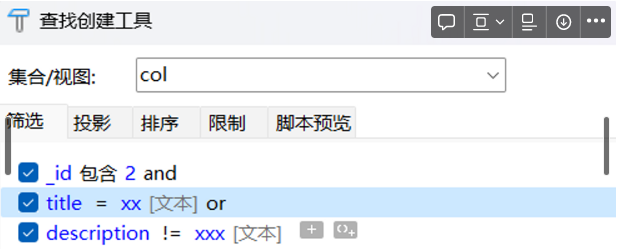
# 2. 支持常用操作符筛选
conditional_operator
['$gt', '$gte', '$lt', '$lte', '$eq', '$ne', '$in', '$nin'] # 支持操作符
$gt: 大于
$gte: 大于等于
$lt: 小于
$lte: 小于等于
$eq: 等于
$ne: 不等于
$in: 包含
$nin: 不包含
1
2
3
4
5
6
7
8
9
10
2
3
4
5
6
7
8
9
10
logical_operatory
['$and', '$or', ''] 逻辑运算符
$and: 或
$or: 且
1
2
3
4
2
3
4
type
['int', 'str', 'date', 'obj_id', 'customize']
int: 整型
str: 字符串
date: 时间
obj_id: bsonId mognoid
customize: 自定义类型
1
2
3
4
5
6
7
2
3
4
5
6
7
# 三、获取mongo数据库结构(支持获取mongo数据库的表、集合以及类型结构)
# 操作示例
# 安装
pip install PyMongoRawQuery=1.0.1
# nosql原生语句查询示例
# 1. 连接
db = PyMongoRawQuery(host="127.0.0.1", port=27017, user="admin", pwd="admin123", database="test")
# 2. nosql语句
nosql = 'db.getCollection("col").find({"title" : /.*python.*/i})'
# 3. 查询返回接口
for i in db.raw_query(nosql):
print(i)
"""
{'_id': ObjectId('642592a284000000a5006558'), 'title': 'Python教程', 'description': 'python1', 'by': 'bb', 'url': 'xx', 'tags': ['mongodb', 'database', 'NoSQL'], 'likes': 100.0}
"""
1
2
3
4
5
6
7
8
9
10
11
12
13
2
3
4
5
6
7
8
9
10
11
12
13
# 选择筛选条件查询示例
"""
conditional_operator: ['$gt', '$gte', '$lt', '$lte', '$eq', '$ne', '$in', '$nin'] # 支持操作符
logical_operator: ['$and', '$or', ''] # 或与运算
type: ['int', 'str', 'date', 'obj_id', 'customize'] # 筛选字段类型
固定格式:
[
{
"field":"字段名称",
"conditional_operator":"字段操作",
"content":"过滤内容",
"logical_operator":"逻辑操作",
"type":"content类型"
}
...
]
"""
# 1. 连接
db = PyMongoRawQuery(host="127.0.0.1", port=27017, user="admin", pwd="admin123", database="test")
# 2. 构建添加过滤参数
restrictions = [
{
"field": "title", # 查询条件字段
"conditional_operator": "$in", # 查询条件字段操作
"content": "P", # 查询条件字段值(有大小写区分)
"logical_operator": "$and", # 和后面条件的逻辑操作
"type": "str" # 查询条件字段值的类型
},
{
"field": "description", # 查询条件字段
"conditional_operator": "$nin", # 查询条件字段操作
"content": "2", # 查询条件字段值(有大小写区分)
"logical_operator": "$and", # 和后面条件的逻辑操作
"type": "str" # 查询条件字段值的类型
}
]
# 3. 查询并返回数据
print(db.conditional_query(restrictions, 'col'))
"""
[{'_id': ObjectId('642592a284000000a5006558'), 'title': 'Python教程', 'description': 'python1', 'by': 'bb', 'url': 'xx', 'tags': ['mongodb', 'database', 'NoSQL'], 'likes': 100.0}]
"""
1
2
3
4
5
6
7
8
9
10
11
12
13
14
15
16
17
18
19
20
21
22
23
24
25
26
27
28
29
30
31
32
33
34
35
36
37
38
39
40
41
42
43
44
45
2
3
4
5
6
7
8
9
10
11
12
13
14
15
16
17
18
19
20
21
22
23
24
25
26
27
28
29
30
31
32
33
34
35
36
37
38
39
40
41
42
43
44
45
# 获取mogno数据库结构
# 1. 连接
db = PyMongoRawQuery(host="127.0.0.1", port=27017, user="admin", pwd="admin123", database="test")
# 2. 查询并返回
print(db.get_table_structure_all())
"""
{'test': {'test': {}, 'col': {'_id': ['bson.objectid.ObjectId'], 'title': ['str'], 'description': ['str'], 'by': ['str'], 'url': ['str'], 'tags': ['list'], 'likes': ['float']}}}
"""
if __name__ == '__main__':
db = PyMongoRawQuery(host="127.0.0.1", port=27017, user="admin", pwd="admin123", database="test")
# nosql = 'db.getCollection("col").find({"title" : /.*python.*/i})'
# for i in db.raw_query(nosql):
# print(i)
# """
# OPERATOR = ['$gt', '$gte', '$lt', '$lte', '$eq', '$ne', '$in', '$nin'] # 支持操作符
# LOGICAL_OPERATOR = ['$and', '$or', ''] # 或与运算
# _TYPE = ['int', 'str', 'date', 'obj_id', 'customize'] # 筛选字段类型
# """
#
# restrictions = [
# {
# "field": "title", # 查询条件字段
# "conditional_operator": "$in", # 查询条件字段操作
# "content": "P", # 查询条件字段值(有大小写区分)
# "logical_operator": "$and", # 和后面条件的逻辑操作
# "type": "str" # 查询条件字段值的类型
# },
# {
# "field": "description", # 查询条件字段
# "conditional_operator": "$nin", # 查询条件字段操作
# "content": "2", # 查询条件字段值(有大小写区分)
# "logical_operator": "$and", # 和后面条件的逻辑操作
# "type": "str" # 查询条件字段值的类型
# }
# ]
# print(db.conditional_query(restrictions, 'col'))
print(db.get_table_structure_all())
1
2
3
4
5
6
7
8
9
10
11
12
13
14
15
16
17
18
19
20
21
22
23
24
25
26
27
28
29
30
31
32
33
34
35
36
37
38
39
2
3
4
5
6
7
8
9
10
11
12
13
14
15
16
17
18
19
20
21
22
23
24
25
26
27
28
29
30
31
32
33
34
35
36
37
38
39
编辑 (opens new window)
