 MySQL基本查询
MySQL基本查询
# 01.增删改查命令
# 1.1 最基本查询语句
mysql> select * from student limit 2; #仅查看student表中前两行数据
mysql> select * from student limit 5 offset 3; #从第三行开始查询,并且只显示5行数据
1
2
2
# 1.2 where; like; order by
mysql> select * from student where id >3 and age >103;
mysql> select * from student where register_data like "2016-06%"; #查询所有在2016-06这一条新建的条目
mysql> select * from student order by id desc; #按主键降续
mysql> select * from student order by id asc; #按主键升续排序(默认升sql>
mysql> select * from student where name like binary "%si" order by id desc; #查找名字以“si”结尾的所有条目,并且按照id降续排列
1
2
3
4
5
2
3
4
5
# 1.3 GROUP BY
- 指定以什么分组(比如可以统计出有多少同名数据)
mysql> select name,count(*) from student group by name;
mysql> select coalesce(name,"Total age"),sum(age) from student group by name with rollup;
1
2
2
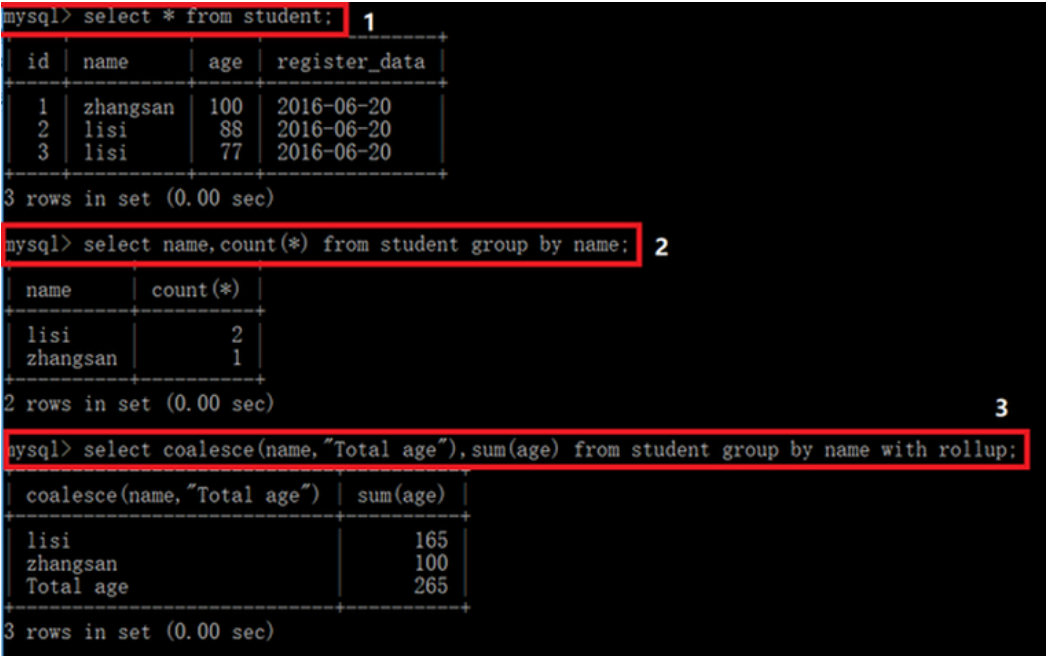
# 1.4 修改(update)
mysql> update student set name="lisi",age=22 where id=1; #将表中id=1的条目改成name=lisi,age=22
mysql> update student set name="lisi",age=22 where id>4; #上面仅仅修改一条,这里修改id>4的所有
1
2
2
# 1.5 删除(delete)
mysql> delete from student where name="zhangsan"; #删除student表中所有name=“zhangsan”
1
# 02.一对多
# 2.1 学生表&上课记录

#1、student表
create table student(
id int auto_increment,
name char(32) not null,
age int not null,
register_data date not null,
primary key (id))
engine=InnoDB;
#2、student_record表
create table study_record (
id int(11) auto_increment,
day int NOT NULL,
status char(32) NOT NULL,
stu_id int(11) NOT NULL,
primary key (id),
CONSTRAINT fk_student_key FOREIGN KEY (stu_id) REFERENCES student (id)
)
engine=InnoDB;
1
2
3
4
5
6
7
8
9
10
11
12
13
14
15
16
17
18
19
2
3
4
5
6
7
8
9
10
11
12
13
14
15
16
17
18
19
# 2.2 在student表中创建记录
- 在student表中创建两条记录
mysql> insert into student(name,age,register_data) values("zhangsan",100,"2016-06-20");
mysql> insert into student(name,age,register_data) values("lisi",101,"2016-06-21");
1
2
2
# 2.3 student_record表添加关联
- 在student_record表中创建与student表的关联记录(day,status,stu_id)
mysql> insert into study_record (day,status,stu_id) values(1,"yes",1); # student表id=1第一天到了
mysql> insert into study_record (day,status,stu_id) values(1,"yes",2); # student表id=2第一天到了
mysql> insert into study_record (day,status,stu_id) values(1,"yes",3); # 会报错,因为student没id=3
1
2
3
2
3
# 2.4 关联数据不能删除
- 如果有student表中有student_record表关联的数据,你是不能删除student表中的记录(报错)
mysql> delete from student where name='lisi';
1
# 2.5 查看创建记录
- 查看刚刚创建study_record表结构创建记录
mysql> show create table study_record;
1
# 2.6 left join(左连接)
左连接:两个表的差集(左表有就显示)- 1、左连接where只影向右表,所以左表(student)中数据全部显示,右表study_record表中不符合where条件的数据不会显示
mysql> select name,day,status from student left join study_record on student.id=study_record.stu_id;
1

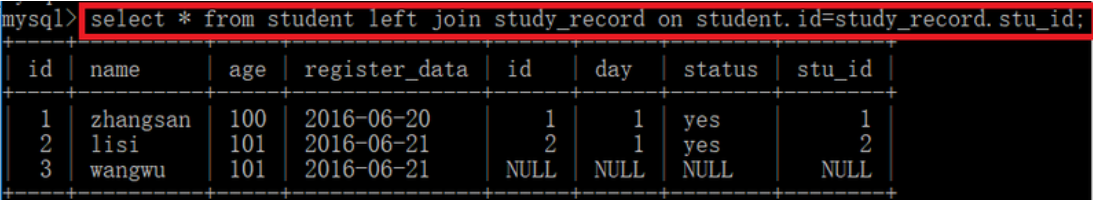
# 2.7 right join(右连接)
右连接:两个表的差集(右表有才显示)1、右连接where只影向左表,所以左表(student)中不符合where条件的数据不会显示,右表study_record表内容全部显示
select * from student right join study_record on student.id=study_record.stu_id;1
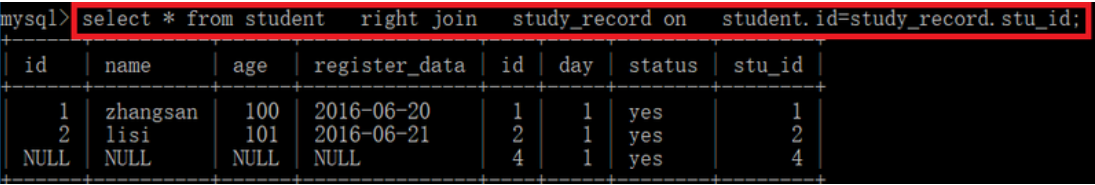
# 2.8 inner join(内连接)
内连接:两个表的交集
inner join:理解为“有效连接”,
两张表中都有的数据才会显示left join
select * from student inner join study_record on student.id=study_record.stu_id; # 等价于面这条语句
select * from student,study_record where study_record.stu_id = student.id;
1
2
2
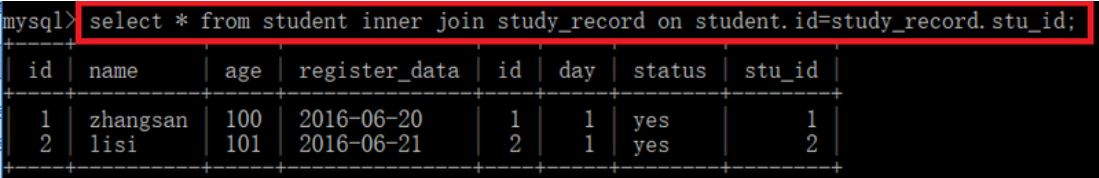
# 2.9 full join(全连接)
select * from a FULL JOIN b on a.a = b.b; # MySQL不支持这个命令(可以使用下面语句代替,两行是一个语句)
select * from student left join study_record on student.id=study_record.stu_id UNION
select * from student right join study_record on student.id=study_record.stu_id;
1
2
3
2
3
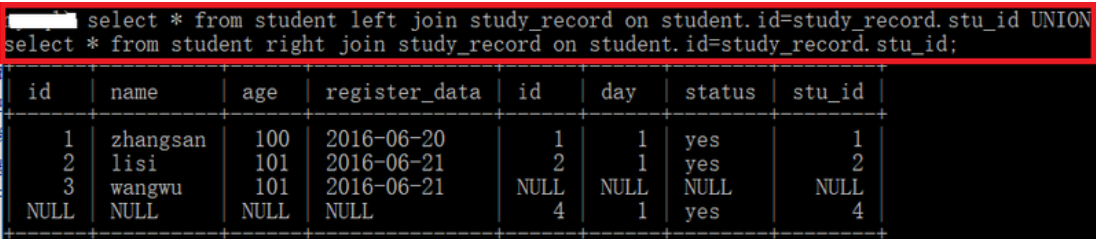
编辑 (opens new window)
上次更新: 2023/05/17, 23:08:21
