 中间件
中间件
# 链接资料
# 创建中间件
1. 在app01下新建一个文件夹,Middlewares
2. 在文件夹下,定义中间件的类My_Middlewares.py
3. 编写中间件,一定要继承MiddlewareMixin
from django.utils.deprecation import MiddlewareMixin
from django.shortcuts import HttpResponse
class MD1(MiddlewareMixin):
def process_request(self,request):
print(id(request))
print("MD1 request")
return HttpResponse("如果中间键里面有返回值,就不执行后面的视图函数,连中间键后面的也不执行")
4. 注册在settings.py里面的MIDDLEWARE中定义中间件
MIDDLEWARE = [
'app01.Middlewares.My_Middlewares.MD1',
# 'app01.Middlewares.My_Middlewares.MD2',
]
1
2
3
4
5
6
7
8
9
10
11
12
13
14
15
16
17
2
3
4
5
6
7
8
9
10
11
12
13
14
15
16
17
# 5个方法,4个特征
执行时间 执行顺序 参数 返回值
# process_request
process_request(self, request) #用来处理请求
执行时间:视图函数之前,路由匹配之前
执行顺序:
按照注册的顺序 顺序执行
参数:
request请求的对象和视图函数是同一个对象
返回值:
None 正常流程
HttpResponse 不执行后面的视图函数,路由匹配,连中间键后面的也不执行,直接返回给浏览器了,直接去执行当前中间件的process_response方法
1
2
3
4
5
6
7
8
9
2
3
4
5
6
7
8
9
# process_response
process_response(self, request, response) #用来响应请求
执行时间:视图函数之后(如果里面有具体的返回值,就会覆盖视图函数里面的返回值,)
执行顺序:
先按照按照注册的顺序执行, 返回process_response的时候就倒序执行
参数:
request请求的对象和视图函数是同一个对象
response响应对象
返回值:
HttpResponse必须返回
1
2
3
4
5
6
7
8
9
2
3
4
5
6
7
8
9
# process_view
process_view(self,request,view_func,view_args,view_kwargs) #用来处理视图函数
执行时间:视图函数之前,路由匹配之后
执行顺序:
按照注册的顺序 顺序执行
process_view方法是在process_request之后,视图函数之前执行的
参数:
request请求的对象和视图函数是同一个对象
view_func视图函数
view_args视图函数的位置参数 ()元组
view_kwargs视图函数的关键字参数 {}字典
返回值:
None 正常流程
HttpResponse
1.如果process_response 里面是return response
就返回中间件的process_view方法,视图函数都不执行
2.如果process_response 里面是return HttpResponse
执行最后一个中间件的process_response方方法
1
2
3
4
5
6
7
8
9
10
11
12
13
14
15
16
17
2
3
4
5
6
7
8
9
10
11
12
13
14
15
16
17
# process_exception
process_exception(self, request, exception) # 视图函数views有异常的时候,才执行
执行时间(触发条件):视图中有异常才执行
执行顺序:
按照注册的顺序 倒序执行
参数:
request请求的对象和视图函数是同一个对象
exception异常的对象
返回值:
None 当前的中 间件没有处理异常,交给下一个中间件处理导演,如果 都没有处理导演,django处理异常
HttpResponse 当前中间件处理了异常,后面的中间件的process_Exception就不执行了,执行最后一个中间件的process_response方法
1
2
3
4
5
6
7
8
9
10
2
3
4
5
6
7
8
9
10
# process_template_response
process_template_response(self, request,response) #用来处理请求
执行时间(触发条件):视图函数中返回的对象是TemplateResponse对象
执行顺序:
按照注册的顺序 倒序执行
参数:
request 请求的对象和视图函数是同一个对象
response 返回的TemplateResponse对象
返回值:
HttpResponse TemplateResponse的对象
过程处理模板的名字 参数
response.template_name
response.context_data
1
2
3
4
5
6
7
8
9
10
11
12
13
2
3
4
5
6
7
8
9
10
11
12
13
process_template_response是在视图函数执行完成后立即执行,但是它有一个前提条件,那就是视图函数返回的对象有一个render()方法(或者表明该对象是一个TemplateResponse对象或等价方法)
# 自定义中间件
中间件顾名思义,是介于request与response处理之间的一道处理过程,相对比较轻量级,并且在全局上改变django的输入与输出
实例一
from django.utils.deprecation import MiddlewareMixin
from django.shortcuts import HttpResponse
class MD1(MiddlewareMixin):
def process_request(self, request):
print("MD1 process_request")
# ret = HttpResponse("如果中间键里面有返回值,就不执行后面的视图函数,连中间键后面的也不执行")
# return ret
def process_response(self, request, response):
print("MD1 process_response")
return response
def process_view(self, request, view_func, view_args, view_kwargs):
# print(request) # <WSGIRequest: GET '/index/1'>
# print(view_func) # <function index at 0x045FBB68>
# print(view_args) # ('1',)
# print(view_kwargs) # {'id': '2'}
print("MD1 process_view")
# return HttpResponse("MD1 process_view")
def process_exception(self,request,exception): #视图函数views有异常的时候,才执行
print("异常")
def process_template_response(self,request,response):
print("MD1 process_template_response")
return response
1
2
3
4
5
6
7
8
9
10
11
12
13
14
15
16
17
18
19
20
21
22
23
24
25
26
27
2
3
4
5
6
7
8
9
10
11
12
13
14
15
16
17
18
19
20
21
22
23
24
25
26
27
视图函数
from django.shortcuts import render, HttpResponse
from django.template.response import TemplateResponse
# Create your views here.
def index(request,*args,**kwargs):
print("index")
# return render(request,"index.html",{"user":"abcdefg"})
return TemplateResponse(request,"index.html",{"user":"abcdefg"})
1
2
3
4
5
6
7
8
9
2
3
4
5
6
7
8
9
实例二
from django.utils.deprecation import MiddlewareMixin
from django.shortcuts import HttpResponse
class MD1(MiddlewareMixin):
def process_request(self, request): # 必须定义这个名字的方法,参数必须写的
print('MD1请求来了')
print(request.path) # 请求路径
if request.path == '/xx/':
return None
else:
return HttpResponse('你有问题,不让你走了!') # 后边的都不走了
# return None # 逻辑正常运行完了 不行默认就是return None
def process_response(self, request, response): # 必须定义这个名字的方法,两个参数也是必须写的
print('MD1响应来了')
return response # 必须返回response
class MD2(MiddlewareMixin):
def process_request(self, request): # 必须定义这个方法
print('MD2请求来了')
def process_response(self, request, response):
print('MD2响应来了')
return response
# settins文件中配置
MIDDLEWARE = [
'django.middleware.security.SecurityMiddleware',
'django.contrib.sessions.middleware.SessionMiddleware',
'django.middleware.common.CommonMiddleware',
'django.middleware.csrf.CsrfViewMiddleware',
'django.contrib.auth.middleware.AuthenticationMiddleware',
'django.contrib.messages.middleware.MessageMiddleware',
'django.middleware.clickjacking.XFrameOptionsMiddleware',
# 自定义中间件
'app01.utils.mymiddleware.MD1',
'app01.utils.mymiddleware.MD2',
]
# 输出
MD1请求来了
/xx/
MD2请求来了
MD2响应来了
MD1响应来了
[20/Nov/2020 09:33:28] "GET /xx/ HTTP/1.1" 200 2
MD1请求来了
/login/
MD1响应来了
[20/Nov/2020 09:33:37] "GET /login/ HTTP/1.1" 200 33
1
2
3
4
5
6
7
8
9
10
11
12
13
14
15
16
17
18
19
20
21
22
23
24
25
26
27
28
29
30
31
32
33
34
35
36
37
38
39
40
41
42
43
44
45
46
47
48
49
50
2
3
4
5
6
7
8
9
10
11
12
13
14
15
16
17
18
19
20
21
22
23
24
25
26
27
28
29
30
31
32
33
34
35
36
37
38
39
40
41
42
43
44
45
46
47
48
49
50
# 中间件练习
# 实现限制用户访问的频率 5秒只能访问3次
# 1. 设置中间件
# 方法一
"""
print(request.path_info) # 路径名
# print(request.META) # 更多参数信息
"""
visit_history = { #历史时间
# ip:[time,time]
}
print(visit_history)
class Thorttle(MiddlewareMixin):
def process_request(self, request):
ip = request.META['REMOTE_ADDR'] # 127.0.0.1
history = visit_history.get(ip, []) # 设置参数 {'127.0.0.1': []}
print("history:", history)
# 第一次 history []
# 第二次 history [1597467450]
# 第三次 history [1597467450,1597467451]
# 第四次 history [1597467450,1597467451,1597467453]
now = time.time()
new_history = [] # 每循环一次,让它变为空
for i in history:
if now - i < 5: # 如果新的时间减原来的时间小于5秒就,添加到new_history里
new_history.append(i)
visit_history[ip] = new_history
print(visit_history)
if (len(new_history)) >= 3:
return HttpResponse("请稍等一下在访问")
new_history.append(now)
# 方法二
visit_history = { #历史时间
# ip:[time,time]
}
class Thorttle(MiddlewareMixin):
def process_request(self, request):
ip = request.META['REMOTE_ADDR'] # 127.0.0.1
history = visit_history.get(ip, []) # 设置参数 {'127.0.0.1': []}
now = time.time()
while history and now-history[-1]>5:
history.pop()
if (len(history)) >= 3:
return HttpResponse("请稍等一下在访问")
history.append(now)
visit_history[ip] = history
1
2
3
4
5
6
7
8
9
10
11
12
13
14
15
16
17
18
19
20
21
22
23
24
25
26
27
28
29
30
31
32
33
34
35
36
37
38
39
40
41
42
43
44
45
46
47
48
49
50
2
3
4
5
6
7
8
9
10
11
12
13
14
15
16
17
18
19
20
21
22
23
24
25
26
27
28
29
30
31
32
33
34
35
36
37
38
39
40
41
42
43
44
45
46
47
48
49
50
- 在settings.py里面添加
MIDDLEWARE = [
'app01.Middlewares.My_Middlewares.Thorttle',
]
1
2
3
2
3
# 中间件认证白名单
就可以用中间件的形式代替装饰器了 ,
# mymiddleware.py
from django.utils.deprecation import MiddlewareMixin
from django.shortcuts import HttpResponse, redirect
from django.urls import reverse
# 中间件认证
class SessionAuth(MiddlewareMixin):
def process_request(self, request):
# 白名单
print(request.path)
white_list = [reverse('login'), ] # 想让哪个路径过就再列表中加入,一般白名单列表放在settings文件中,然后再这里导入后引用,修改时再settings里改就行了
print(white_list)
if request.path in white_list:
return None
is_login = request.session.get('is_login') # session认证
if is_login:
return None
else:
return redirect('login')
# settins
MIDDLEWARE = [
'django.middleware.security.SecurityMiddleware',
'django.contrib.sessions.middleware.SessionMiddleware',
'django.middleware.common.CommonMiddleware',
'django.middleware.csrf.CsrfViewMiddleware',
'django.contrib.auth.middleware.AuthenticationMiddleware',
'django.contrib.messages.middleware.MessageMiddleware',
'django.middleware.clickjacking.XFrameOptionsMiddleware',
# 自定义中间件
# 'app01.utils.mymiddleware.MD1',
# 'app01.utils.mymiddleware.MD2',
'app01.utils.mymiddleware.SessionAuth',
]
# views.py
def login(request):
if request.method == 'GET':
return render(request, 'login.html')
else:
name = request.POST.get('name')
pwd = request.POST.get('pwd')
print(name, pwd)
if name == 'laowang' and pwd == '123':
# ret = redirect('/home/')
# ret.set_cookie('is_login', 0)
# return ret
request.session['is_login'] = True
request.session['username'] = 'bo'
# 1.生成了session_id
# 2.在cookie里边加上了一个键值对
# 3.存进django.session表中
return redirect('/home/')
else:
return redirect('login')
def logout(request):
request.session.flush() # 清除所有的cookie和session
return redirect("/login/")
def home(request):
return render(request, 'home.html')
def index(request):
return render(request, 'index.html')
1
2
3
4
5
6
7
8
9
10
11
12
13
14
15
16
17
18
19
20
21
22
23
24
25
26
27
28
29
30
31
32
33
34
35
36
37
38
39
40
41
42
43
44
45
46
47
48
49
50
51
52
53
54
55
56
57
58
59
60
61
62
63
64
65
66
67
2
3
4
5
6
7
8
9
10
11
12
13
14
15
16
17
18
19
20
21
22
23
24
25
26
27
28
29
30
31
32
33
34
35
36
37
38
39
40
41
42
43
44
45
46
47
48
49
50
51
52
53
54
55
56
57
58
59
60
61
62
63
64
65
66
67
# 附:Django请求流程图
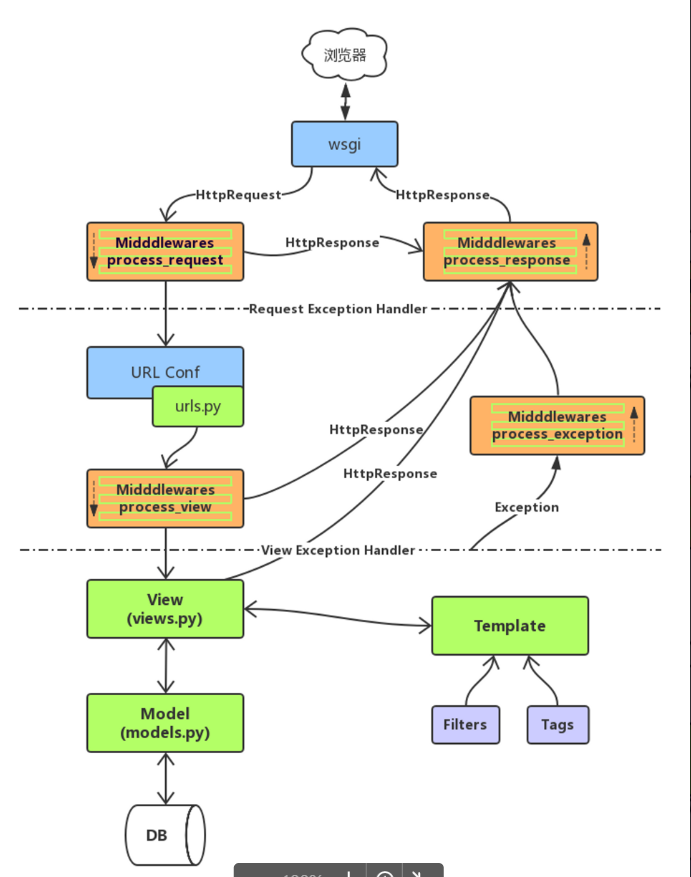
编辑 (opens new window)
